Description
AOMEI Partition Assistant Professional | Multilingual
AOMEI Partition Assistant Professional is a powerful and comprehensive disk partition management software designed for personal and professional users who need to manage their hard drives, SSDs, and other storage devices. This software provides a wide range of tools for resizing, creating, merging, splitting, and formatting partitions, as well as more advanced operations like cloning and partition recovery. Whether you’re managing a single PC or working with multiple drives, AOMEI Partition Assistant Professional offers a user-friendly interface and robust features to ensure the optimal performance and organization of your storage devices.
Key Features
- Comprehensive Partition Management
- AOMEI Partition Assistant Professional includes essential partitioning tools that allow users to resize, create, delete, merge, and split partitions without losing any data. This helps optimize storage space and maintain a well-organized system.
- Partition Clone
- The software includes a powerful partition cloning tool, which allows you to clone entire partitions to different drives. This is particularly useful for upgrading or migrating to a larger storage device, ensuring that your data and system settings remain intact.
- Disk Clone
- The disk clone feature enables you to copy an entire disk, including all partitions, to another disk. This is perfect for backup purposes or when migrating to a new hard drive, ensuring a seamless transition to new hardware.
- Resize and Move Partitions
- AOMEI Partition Assistant makes it easy to resize and move partitions without losing data. This is particularly useful for managing space on a system drive or rearranging partitions after installing new software or operating systems.
- Create Bootable Media
- The software provides the option to create bootable USB drives or CDs/DVDs. This is a valuable feature for repairing or recovering systems, particularly when the operating system cannot boot or when performing partition management tasks outside the OS environment.
- Partition Recovery Wizard
- If you accidentally delete or lose a partition, AOMEI Partition Assistant Professional offers a Partition Recovery Wizard that helps recover lost partitions, even if they are no longer visible in the system. This tool ensures that you can retrieve important data and restore your partitions quickly.
- Support for MBR and GPT Disks
- The software fully supports both MBR (Master Boot Record) and GPT (GUID Partition Table) partitioning schemes, making it compatible with a wide range of systems, including legacy systems and modern hardware with large disk capacities.
- Convert Between MBR and GPT
- AOMEI Partition Assistant allows you to convert between MBR and GPT partition styles without losing data, which is essential when upgrading your system or changing disk configurations to support larger drives or more partitions.
- SSD Alignment
- For users with Solid State Drives (SSDs), AOMEI Partition Assistant Professional includes a feature that aligns SSD partitions, ensuring optimal performance and longevity of the drive. Proper alignment helps maintain faster read and write speeds on SSDs.
- Advanced Disk Surface Test
- The software includes a disk surface test tool that scans hard drives or SSDs for bad sectors. This feature helps identify failing storage devices before they cause significant issues, allowing you to take preventive measures like data backup or drive replacement.
- Multilingual Support
- AOMEI Partition Assistant Professional is available in multiple languages, making it accessible to users around the world. Whether you speak English, Spanish, French, German, Chinese, or other languages, the software’s intuitive interface ensures ease of use for non-English speakers.
- Quick and Safe Operations
- The software’s operations are designed to be quick and safe, ensuring that partition management tasks can be completed in a fraction of the time compared to traditional methods. AOMEI Partition Assistant Professional performs operations in a non-destructive way, reducing the risk of data loss.
- Dynamic Disk Support
- AOMEI Partition Assistant Professional supports dynamic disks, allowing users to manage complex disk setups, such as spanning volumes, striped volumes, mirrored volumes, and RAID configurations, with ease.
- Merge Partitions
- If you have two partitions with unused space, AOMEI Partition Assistant allows you to merge them into a single partition without losing data, saving time and improving disk space utilization.
- Partition Encryption
- The software supports the ability to encrypt partitions, providing an extra layer of security for your data. This is particularly important for users handling sensitive or confidential information.
Benefits
- Easy to Use: AOMEI Partition Assistant Professional has an intuitive interface, making it easy for both beginners and advanced users to perform complex partitioning tasks without needing technical expertise.
- Safe and Efficient Data Management: The software ensures that all partitioning operations are performed safely and without data loss, giving users peace of mind when managing their hard drives.
- Flexible Disk Configuration: With full support for MBR, GPT, dynamic disks, and SSD optimization, AOMEI Partition Assistant offers great flexibility in managing a variety of disk configurations.
- Reliable Data Protection: The partition recovery wizard and disk surface test tools help protect against data loss, ensuring that users can recover from accidents or potential disk failure before it becomes a critical issue.
- Multilingual Support: The multilingual interface makes AOMEI Partition Assistant accessible to a global audience, enhancing its usability across diverse regions and user groups.
Summary
AOMEI Partition Assistant Professional is a powerful and versatile disk management software designed for users who need to efficiently manage partitions, perform disk cloning, recover lost partitions, and optimize storage devices. With features like partition resizing, cloning, conversion between MBR and GPT, SSD alignment, and multilingual support, it provides an all-in-one solution for personal and professional use. Whether you’re a home user looking to optimize your computer’s storage or an IT professional managing multiple systems, AOMEI Partition Assistant Professional ensures safe, efficient, and hassle-free disk management. Its user-friendly interface and robust set of tools make it the ideal choice for anyone looking to maintain and enhance their system’s storage performance.
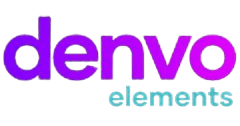

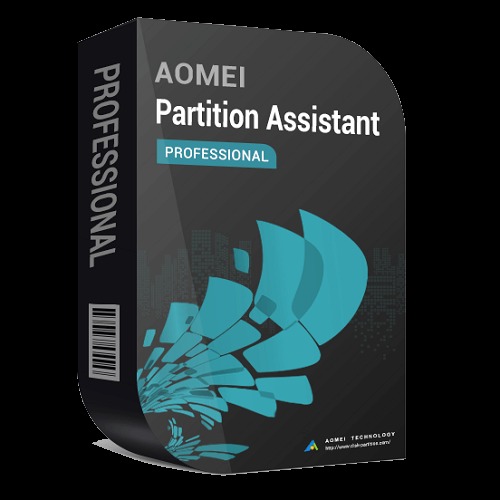
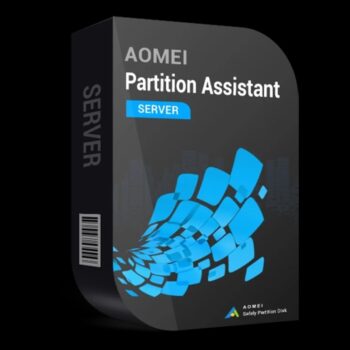

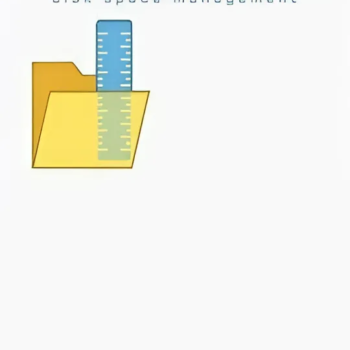



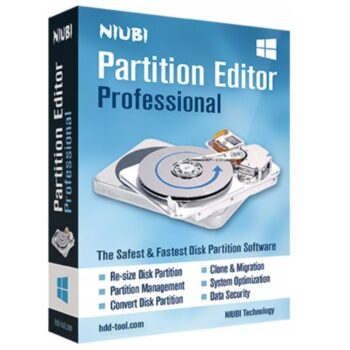

There are no reviews yet.