Description
AOMEI Partition Assistant Server Edition | Multilingual
AOMEI Partition Assistant Server Edition is a comprehensive and reliable partition management tool designed specifically for small to medium-sized businesses, IT professionals, and network administrators. This software provides an array of advanced disk partitioning features that allow users to manage their servers’ storage efficiently. With support for unlimited installations within a business environment, AOMEI Partition Assistant Server Edition helps organizations optimize their disk management processes, improve server performance, and ensure data integrity.
Key Features
- Comprehensive Partition Management
- AOMEI Partition Assistant Server Edition offers a full suite of partition management tools. Users can resize, move, merge, split, format, and create partitions without data loss. This is essential for businesses looking to optimize storage usage, reorganize partitions, or expand disk space as the needs of the organization evolve.
- Disk Cloning
- The software features a powerful disk cloning tool that enables users to clone entire hard drives or individual partitions. This is useful for backing up critical system configurations, migrating to larger disks, or replicating disk setups across multiple servers. It ensures minimal downtime and smooth data migration.
- Partition Recovery
- AOMEI Partition Assistant includes a robust partition recovery feature that can restore lost or deleted partitions from hard drives, RAID systems, and external storage. In the event of data loss or system failure, this tool helps recover important files, reducing the risk of permanent data loss.
- Support for GPT & MBR Disks
- The software supports both GPT (GUID Partition Table) and MBR (Master Boot Record) partition schemes. This ensures compatibility with modern, high-capacity drives as well as legacy systems. The ability to manage both partition schemes helps businesses transition smoothly from older hardware to newer, higher-capacity devices.
- Convert Dynamic Disks to Basic Disks
- AOMEI Partition Assistant enables users to convert dynamic disks to basic disks without losing data, an essential feature for businesses managing multi-disk systems or RAID configurations. This conversion allows more flexibility and simplifies disk management.
- Disk Surface Test
- The disk surface test feature scans disks for bad sectors that could lead to system instability or data corruption. AOMEI Partition Assistant helps identify and isolate problematic sectors, allowing users to avoid using them, which can prevent future issues related to disk performance or data integrity.
- RAID Management
- The software supports the creation and management of RAID arrays (including RAID 0, 1, 5, 10) on servers, offering businesses more advanced disk management capabilities. Users can create, rebuild, and manage RAID volumes to improve system performance, data redundancy, and fault tolerance.
- SSD Secure Erase
- For businesses dealing with sensitive data, AOMEI Partition Assistant includes an SSD secure erase function. This tool ensures that all data on SSDs is permanently erased, making it unrecoverable and securing business data before discarding or repurposing storage devices.
- Create Bootable Media
- AOMEI Partition Assistant allows users to create bootable USB drives or CDs/DVDs. This is particularly useful for recovering systems or performing disk management tasks when the operating system is unavailable or unbootable.
- Multilingual Support
- The software is available in multiple languages, making it accessible to businesses with international teams or operations. Whether your team speaks English, Spanish, Chinese, French, or other major languages, AOMEI Partition Assistant ensures ease of use for a diverse user base.
- Unlimited Use on Server Networks
- AOMEI Partition Assistant Server Edition is designed to be used across an unlimited number of servers within a network. This feature makes it an ideal solution for businesses managing multiple servers or large-scale IT environments, offering great flexibility without the need for multiple licenses.
- Efficient Server Management
- The software is designed with server environments in mind, offering efficient management of both local and network storage. It supports large volumes and provides high-speed disk operations, ensuring that business-critical systems are maintained with minimal downtime.
Benefits
- Business-Level Disk Management: AOMEI Partition Assistant Server Edition is built to handle the complexity of enterprise-level disk management. It helps IT professionals and network administrators perform complex partitioning tasks, clone servers, and recover lost partitions across a wide range of server environments.
- Data Protection and Recovery: With advanced partition recovery and disk cloning features, businesses can protect their data against accidental deletion, corruption, or hardware failure. The secure erase option ensures that sensitive information is permanently wiped from devices before decommissioning or disposal.
- Scalability and Flexibility: This edition is scalable for growing organizations, allowing for unlimited installations within a business’s network. IT teams can manage multiple servers and optimize disk usage across the entire organization, making it a cost-effective solution for large-scale operations.
- Support for New and Legacy Systems: AOMEI Partition Assistant supports both modern and legacy systems, allowing businesses to work with a variety of disk types and configurations, including MBR, GPT, and dynamic disks. This makes it adaptable for mixed environments with both older hardware and newer technologies.
- Intuitive and User-Friendly: Despite its advanced features, AOMEI Partition Assistant Server Edition remains easy to use with an intuitive interface. IT professionals can quickly perform complex tasks without needing specialized knowledge or training.
Summary
AOMEI Partition Assistant Server Edition is a comprehensive disk management tool tailored for businesses, IT professionals, and system administrators. With advanced partitioning capabilities, disk cloning, partition recovery, and RAID management, it provides everything needed to optimize and maintain server storage. The software’s multilingual support, server compatibility, and ability to handle large-scale operations make it an excellent solution for businesses looking to manage multiple servers efficiently and securely. Whether you need to resize partitions, recover lost data, or clone a server, AOMEI Partition Assistant ensures your server environment runs smoothly with minimal downtime.
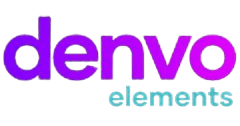

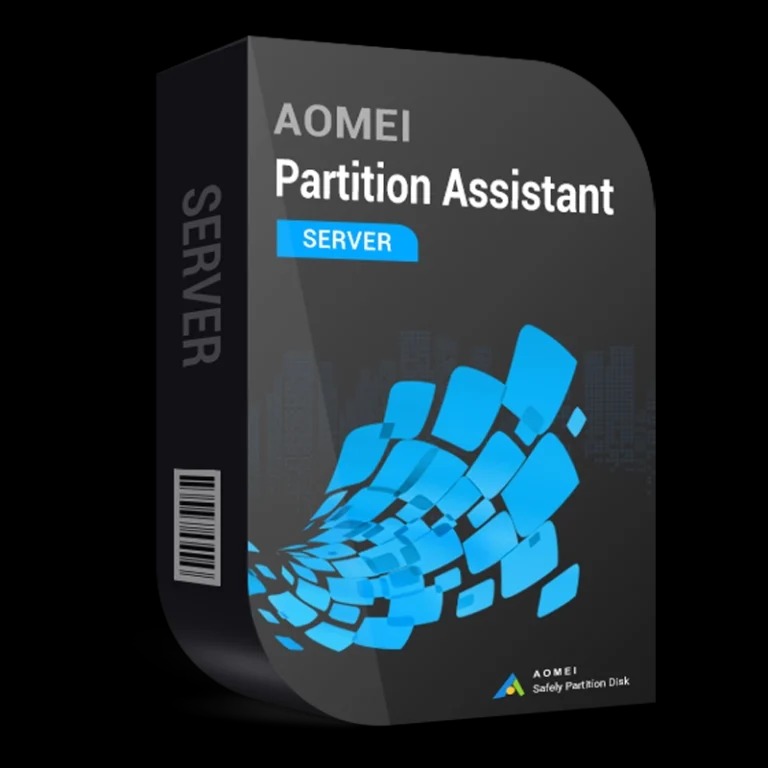


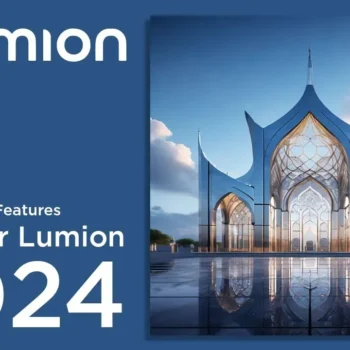
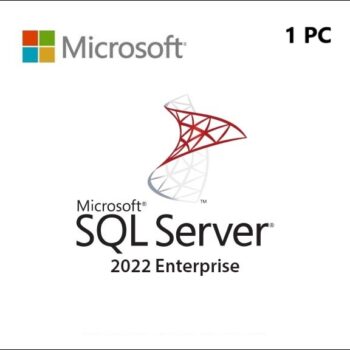


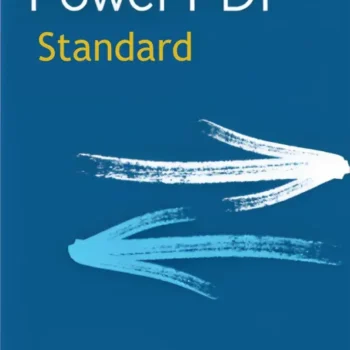

There are no reviews yet.