Description
Camtasia Studio 6 – Easy, Powerful Video Editing Software
Camtasia Studio 6 is a versatile and user-friendly video editing software designed to help you create professional-quality videos with ease. Whether you’re a beginner or an experienced content creator, Camtasia Studio 6 provides an intuitive interface combined with powerful editing tools, making it the ideal solution for producing polished videos for various purposes, including tutorials, presentations, product demos, and marketing content. This software simplifies the video creation process, allowing users to record their screen, edit footage, add effects, and share the final result—all within one platform.
Key Features
- Screen Recording
- Camtasia Studio 6 allows users to easily record their screen activity, making it ideal for creating tutorials, software demos, and presentations. You can capture your entire screen, a specific window, or a selected region, giving you full flexibility in what you record.
- Powerful Video Editing Tools
- The software provides an array of powerful editing tools to enhance your footage. With Camtasia Studio 6, you can trim, cut, and splice videos, adjust audio levels, and add transitions between clips. It offers precise control over the editing process, enabling you to produce professional-looking videos.
- Interactive Annotations and Callouts
- Enhance your video content with customizable annotations, callouts, and text overlays. These features make it easy to highlight important information, add explanations, or emphasize key points in your video, making your content more engaging and informative.
- Multimedia and Visual Effects
- Camtasia Studio 6 includes a range of multimedia tools and visual effects to add depth and interest to your videos. You can insert images, animations, video overlays, and special effects like zooms and pans to create a dynamic viewing experience.
- Audio Editing and Enhancement
- The software offers advanced audio editing tools, such as noise reduction, audio fade, and volume control, ensuring that your video’s sound quality is crisp and clear. You can also sync audio with video, adjust levels, and add background music to improve the overall viewing experience.
- Green Screen (Chroma Key) Effect
- With the built-in green screen feature, Camtasia Studio 6 allows you to easily remove backgrounds from your videos and replace them with custom images or video clips. This feature is perfect for creating professional-looking presentations, virtual environments, and creative video projects.
- Import and Export Multiple Formats
- Camtasia Studio 6 supports a wide variety of video formats for both import and export, including popular ones like MP4, AVI, MOV, and more. You can export your final video in the format that best suits your needs, whether for web sharing, social media, or professional use.
- Easy-to-Use Interface
- One of Camtasia Studio 6’s standout features is its simple, drag-and-drop interface. Whether you’re trimming clips, adding audio, or placing text, the intuitive layout makes it easy for both beginners and professionals to navigate and use the software.
- Pre-Built Templates and Assets
- Camtasia Studio 6 comes with a library of pre-built templates, assets, and themes that make video creation faster and easier. Whether you’re creating a tutorial, explainer video, or marketing content, these resources help you maintain a consistent, professional look across all your videos.
- Collaborative Features
- Camtasia Studio 6 offers features that facilitate collaboration, such as the ability to share projects and edit videos with others. This is ideal for teams or businesses that need to work together to produce videos.
- Video Sharing Integration
- With one-click integration for platforms like YouTube, Vimeo, and Google Drive, you can easily share your videos directly from Camtasia Studio 6. The software also supports custom export settings, allowing you to tailor the file size and resolution for various platforms.
- Closed Captions and Subtitles
- Camtasia Studio 6 allows users to add closed captions and subtitles to videos, enhancing accessibility and making your content more inclusive. It also offers an auto-captioning feature that helps speed up the process, making it easier to create accurate subtitles for your videos.
- Multi-Track Timeline
- The multi-track timeline feature enables you to organize and layer multiple video and audio tracks, giving you complete control over your project. You can place video clips, audio, music, and annotations on different tracks and edit them independently for more sophisticated results.
- Screen Recording with Webcam
- In addition to screen recording, Camtasia Studio 6 allows users to record from their webcam. This is perfect for creating talking head videos, product demonstrations, and online presentations that combine both screen and face recording.
- Smart Learning Curve
- While Camtasia Studio 6 offers powerful features, it also comes with an easy learning curve. The software provides tutorials, tips, and guides to help you get started quickly, even if you have no prior experience with video editing.
Benefits
- Ease of Use: Camtasia Studio 6’s intuitive interface and drag-and-drop functionality make it accessible to both beginners and experienced video editors, reducing the learning curve associated with more complex video editing software.
- All-in-One Solution: With screen recording, video editing, audio enhancement, and multimedia integration, Camtasia Studio 6 is a complete solution for creating high-quality videos without needing to rely on multiple software tools.
- Time-Saving Features: The pre-built templates, automated captioning, and intuitive editing tools help speed up the video creation process, allowing you to focus on content rather than the technical aspects of editing.
- Engaging Content Creation: The variety of interactive features, including annotations, callouts, and visual effects, enables you to create videos that engage and inform your audience effectively.
- Professional Output: Despite its ease of use, Camtasia Studio 6 offers professional-grade video production capabilities, making it a great choice for businesses, educators, and content creators who want to deliver high-quality videos.
Summary
Camtasia Studio 6 is a robust, user-friendly video editing software that simplifies the process of creating, editing, and sharing professional-quality videos. With features such as screen recording, powerful editing tools, multimedia effects, and easy sharing options, Camtasia Studio 6 empowers users to create engaging, polished content with minimal effort. Whether you’re making instructional videos, marketing content, or personal projects, this software offers everything you need to produce high-quality videos. Its intuitive interface and extensive features make it suitable for both beginners and experienced creators, providing an all-in-one solution for video production.
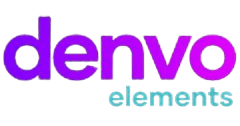


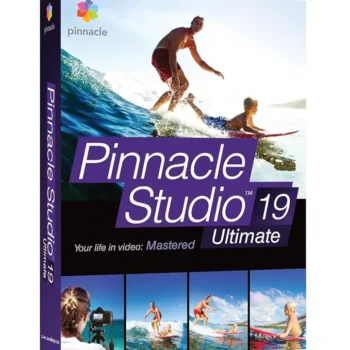
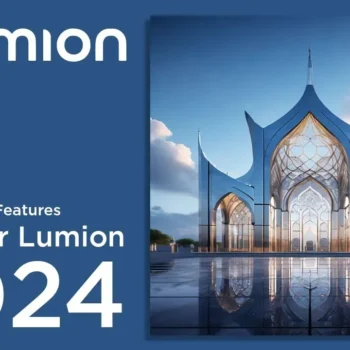
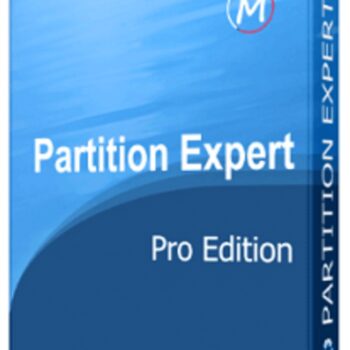




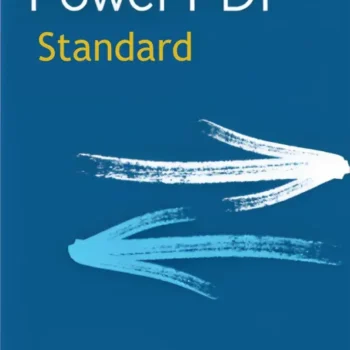
There are no reviews yet.