Description
Driver Magician for Windows – Comprehensive Driver Management Solution
Driver Magician is a robust and easy-to-use driver management tool for Windows that simplifies the process of managing, updating, and backing up device drivers. It is an essential tool for users who want to ensure their system is running with the latest drivers, safeguard against driver-related issues, or recover from system crashes. With Driver Magician, users can easily back up their existing drivers, update outdated ones, restore previous versions, and even extract drivers from non-working systems. Whether you’re a home user or an IT professional, Driver Magician offers a reliable and efficient solution to maintain your computer’s driver health.
Key Features
- Backup Device Drivers
- Driver Magician allows users to back up all the essential device drivers on their system. This ensures that you have a reliable copy of your drivers in case you need to reinstall them, such as after a system crash or when migrating to a new computer.
- Restore Drivers Quickly
- In the event of a system failure or after a fresh installation of Windows, Driver Magician makes it easy to restore your drivers from the backup you created. This feature eliminates the need to manually search for drivers or use system recovery discs, saving you time and effort.
- Update Outdated Drivers
- Driver Magician scans your system for outdated or missing drivers and provides easy access to the latest versions available. Keeping drivers up to date helps improve system performance, resolve compatibility issues, and enhance hardware functionality.
- Extract Drivers from Unbootable Systems
- If your system becomes unbootable and you need to retrieve drivers, Driver Magician lets you extract drivers from a non-working system using bootable media or a recovery environment, ensuring you can still recover your important device drivers.
- Driver Information and Detailed Reports
- Driver Magician provides detailed information about each driver installed on your system, including the version number, manufacturer, and installation date. You can also generate reports for all drivers, which helps in system maintenance or troubleshooting.
- Uninstall Drivers
- In addition to managing driver backups and updates, Driver Magician can also help you uninstall old or redundant drivers. This is especially useful when upgrading hardware or troubleshooting issues caused by incompatible drivers.
- Hardware Detection
- Driver Magician automatically detects all the hardware components on your system, ensuring that it finds and manages the correct drivers for each device. This feature simplifies the process of managing drivers for both internal components (like the motherboard or graphics card) and external devices (such as printers or scanners).
- Driver Download and Installation
- If you need to update or install new drivers, Driver Magician can automatically download and install the latest drivers from its extensive database. This feature saves you time by eliminating the need to manually search for drivers from hardware manufacturers’ websites.
- Portable Version
- Driver Magician is also available in a portable version, which allows you to run the software from a USB flash drive or external drive without needing to install it on the local system. This is perfect for IT professionals or users who need a portable solution for driver management.
- Supports All Windows Versions
- Driver Magician is compatible with a wide range of Windows versions, including Windows 10, 8, 7, Vista, and XP, making it a versatile solution for users with different operating system configurations.
Benefits
- Prevent Driver Issues: By keeping your drivers updated and backed up, you can avoid many common system issues, such as hardware malfunctions, performance drops, and compatibility problems.
- Save Time: Driver Magician automates many of the tasks involved in managing drivers, such as backing them up, updating them, and reinstalling them, saving you considerable time compared to manual methods.
- Easy Recovery: If your system encounters a problem, Driver Magician’s restore feature ensures that you can quickly recover your drivers without having to search for and reinstall each one individually.
- Improve System Performance: By updating outdated drivers, you can improve your computer’s overall performance, as newer drivers often include bug fixes, performance enhancements, and better support for new hardware.
- Perfect for IT Professionals: The portable version and the ability to extract drivers from unbootable systems make Driver Magician an indispensable tool for IT professionals who need to maintain and recover drivers on multiple machines.
Summary
Driver Magician for Windows is a powerful and comprehensive driver management tool that helps users efficiently manage their system drivers. Whether you’re looking to back up your drivers, update outdated ones, or recover from a system crash, Driver Magician provides a reliable, user-friendly solution. With its extensive features, such as driver extraction from non-working systems, detailed hardware detection, and the ability to automatically download and install drivers, Driver Magician is an essential tool for keeping your Windows system running smoothly and efficiently. Whether you are a casual user or an IT professional, this software ensures your device drivers are always up to date, backed up, and ready for use.
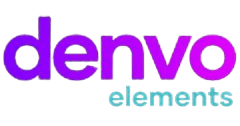

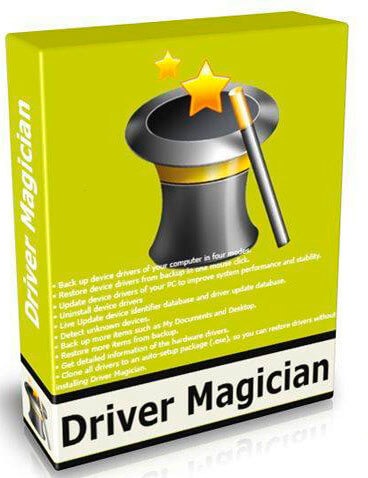


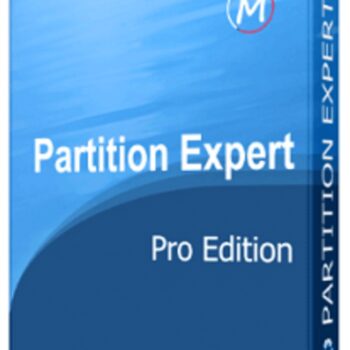


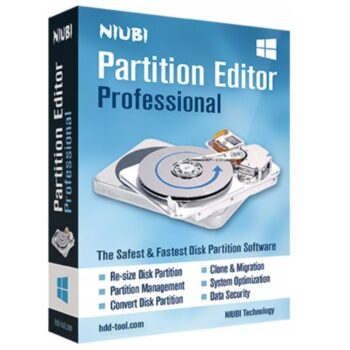
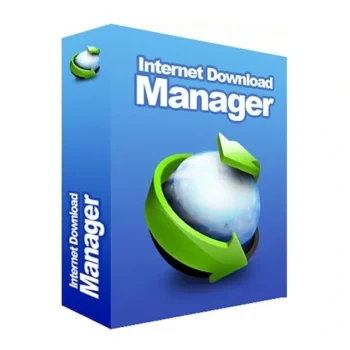

There are no reviews yet.