Description
FolderSizes Disk Space Analyzer – Lifetime License
FolderSizes is a powerful and intuitive disk space analyzer designed to help users understand and manage the storage usage on their computers. Whether you’re dealing with a single desktop, a large enterprise server, or anything in between, FolderSizes provides detailed, visual insights into how your disk space is allocated. This lifetime license version gives you permanent access to the software, allowing you to track, clean, and optimize disk usage without worrying about subscriptions or renewal fees.
Key Features
- Detailed Disk Space Analysis
- FolderSizes offers a comprehensive view of your disk space usage, providing detailed reports on file and folder sizes. It helps users identify large files and folders that may be taking up unnecessary space, making it easier to clean up and optimize storage.
- Visual, Interactive Reports
- The software provides intuitive visualizations, including pie charts, bar graphs, and treemaps, which give you a clear, easy-to-understand representation of your disk usage. These interactive reports allow you to quickly pinpoint which files and folders are occupying the most space, helping you make informed decisions on where to free up space.
- Customizable Scans
- FolderSizes offers the flexibility to scan specific directories, entire drives, or networked locations. You can set up custom scan profiles for regular use, allowing you to monitor disk usage patterns over time and detect unusual increases in storage consumption.
- File and Folder Categorization
- The software categorizes files and folders based on various attributes like size, file type, and creation date. This allows you to easily sort and filter your data to find large media files, outdated documents, or other types of content that can be deleted or archived.
- Duplicate File Detection
- FolderSizes can identify and display duplicate files, helping you remove redundant copies that take up unnecessary disk space. It scans multiple folders or drives to find exact duplicates and provides options for deletion or consolidation.
- File Search and Filtering
- The built-in file search feature allows you to locate specific files based on criteria such as file name, size, and date modified. Additionally, filtering options enable you to focus on specific types of files, making it easier to identify large or old files that are no longer needed.
- Exportable Reports
- Users can export disk space analysis reports in various formats, including CSV, XML, and HTML, making it easy to share findings with others or keep records of disk usage for future reference. This is particularly useful for IT administrators or anyone who needs to document storage utilization for audits or planning.
- Network Drive and Remote Scan Support
- FolderSizes can scan network drives and remote systems, making it an ideal tool for enterprise environments. You can analyze disk space usage across multiple systems or storage devices from a central location, simplifying management and optimization tasks.
- Comprehensive Filtering and Exclusion Options
- The software allows you to exclude certain files or directories from being scanned, which is useful for focusing on particular areas of your storage. This flexibility helps streamline the scanning process and avoid irrelevant data, such as system files or temporary directories.
- Scheduled Scans and Automation
- FolderSizes supports scheduling scans, which can be set to run automatically at specified intervals. This ensures that your disk usage is regularly monitored, helping to prevent storage issues and maintaining optimized performance.
Benefits
- Effective Storage Management: FolderSizes helps users optimize their storage by identifying space-hogging files and folders, cleaning up unnecessary data, and improving overall system performance.
- Time-Saving Visual Tools: The intuitive visual reports make it easy to understand complex storage data at a glance, saving you time and effort when managing disk space.
- Long-Term Cost Efficiency: With the lifetime license, users enjoy a one-time payment for continued access to all features without the hassle of subscription fees or renewals, ensuring cost-effectiveness in the long run.
- Ideal for IT Professionals and Home Users: Whether you’re managing a home PC or an enterprise network, FolderSizes offers the tools and flexibility needed to track, manage, and optimize disk space across multiple systems.
- Prevents Disk Space Bottlenecks: By identifying and removing large, unnecessary files and duplicates, FolderSizes helps prevent disk space issues that can slow down your system or create performance bottlenecks.
- Support for Network and Remote Systems: The ability to scan network drives and remote systems is especially useful for businesses and administrators managing multiple machines across various locations.
Summary
FolderSizes Disk Space Analyzer provides a comprehensive solution for users seeking to optimize and manage disk space. With its powerful features, including detailed reporting, interactive visualizations, duplicate file detection, and the ability to scan network and remote systems, it offers an invaluable tool for both home users and IT professionals. The lifetime license ensures that users have permanent access to the software without the need for recurring subscription payments, making it an affordable and long-term solution for efficient storage management. Whether you’re cleaning up a single PC or monitoring multiple network drives, FolderSizes makes it easier to identify, analyze, and resolve disk space issues.
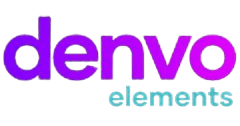

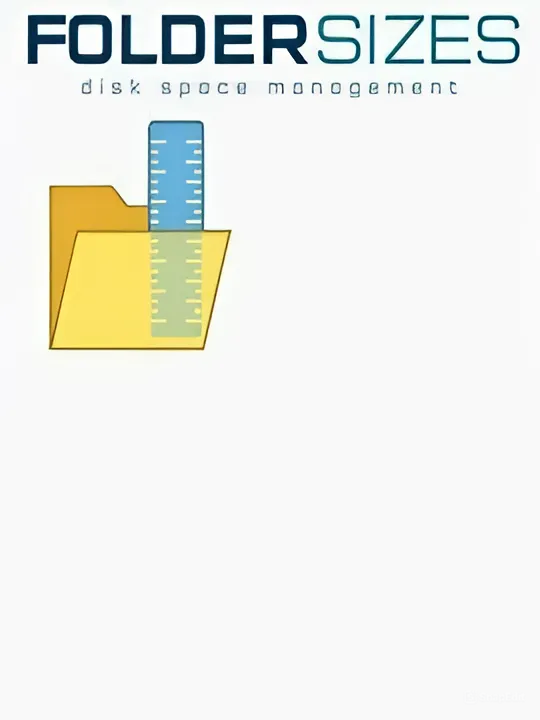
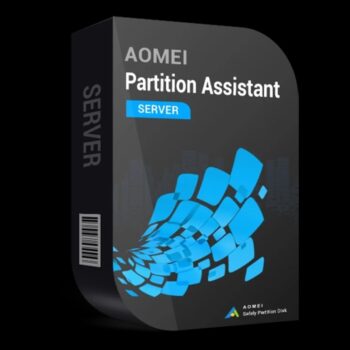
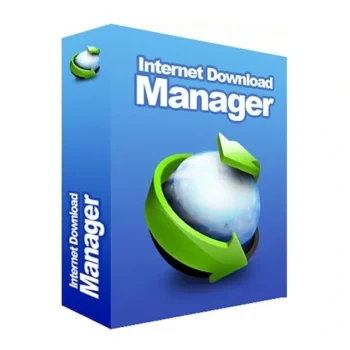
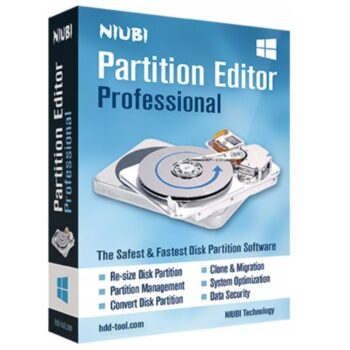
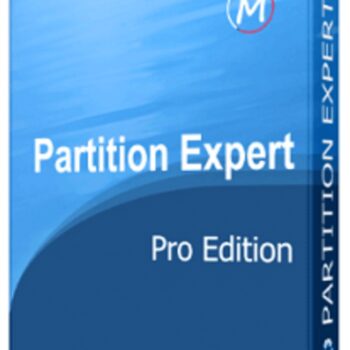
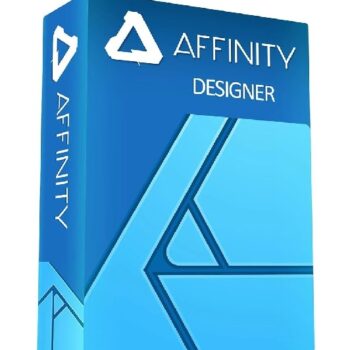

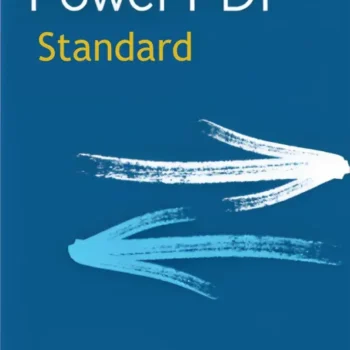
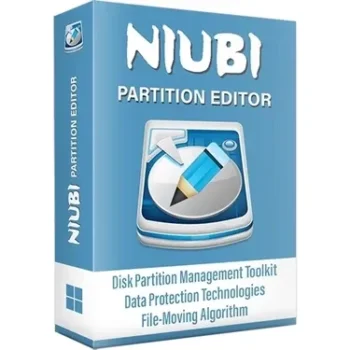
There are no reviews yet.