Description
Kofax OmniPage Ultimate 19 for Windows
Kofax OmniPage Ultimate 19 is a powerful optical character recognition (OCR) software designed to help users convert paper documents, PDFs, and image files into editable and searchable digital formats. Offering a suite of advanced features for professional document processing, OmniPage Ultimate 19 delivers industry-leading accuracy and efficiency, making it the ideal solution for businesses and individuals who need to handle large volumes of documents and streamline their workflow. Whether you’re digitizing printed materials, managing documents, or creating searchable files, Kofax OmniPage Ultimate 19 ensures seamless conversion with superior accuracy and performance.
Key Features
- Advanced OCR Technology
- Kofax OmniPage Ultimate 19 uses advanced OCR technology to deliver exceptional accuracy when converting scanned documents, images, and PDFs into editable text. The software recognizes complex layouts, fonts, and formatting, preserving the original structure of the document as much as possible.
- Multi-Language Support
- OmniPage Ultimate supports over 120 languages, including English, French, German, Spanish, and many others, making it ideal for international users and multilingual document conversion. This allows users to handle documents in multiple languages with ease and accuracy.
- Text Recognition and Editing
- OmniPage Ultimate 19 allows users to convert paper documents and scanned PDFs into fully editable text. This means you can instantly modify text, reformat documents, and save them in a variety of formats, including Microsoft Word, Excel, and PowerPoint.
- Convert to Popular File Formats
- The software supports conversion to a wide range of formats, such as Word (.docx), Excel (.xlsx), PowerPoint (.pptx), PDF, searchable PDFs, RTF, HTML, and more. This flexibility allows users to save converted documents in the most appropriate format for their needs.
- Batch Processing
- With the batch processing feature, users can convert multiple documents at once, saving time and improving productivity. OmniPage Ultimate 19 allows you to scan and process a large number of files simultaneously, ensuring efficient document management in busy environments.
- Automatic Document Formatting
- OmniPage Ultimate 19 automatically detects and preserves the layout, fonts, images, and text of your documents during conversion. The software intelligently reflows text and formats it to match the original document’s design, providing high-quality results every time.
- Built-in PDF Tools
- Kofax OmniPage Ultimate 19 includes comprehensive PDF tools for both creation and editing. You can convert scanned images into fully editable PDFs, extract text from existing PDF files, and even create searchable PDF files. This feature is especially useful for organizing and managing large numbers of documents in PDF format.
- Cloud Integration
- OmniPage Ultimate integrates seamlessly with cloud storage services like Google Drive, Dropbox, and OneDrive, allowing you to directly save, access, and share converted documents in the cloud. This cloud integration makes it easy to collaborate and store files securely across multiple devices.
- Voice Command and Automation
- The software includes automation features, allowing users to set up customizable workflows for document conversion. You can also use voice commands to control certain aspects of the OCR process, adding an extra layer of convenience and speed to the workflow.
- Document and Form Processing
- OmniPage Ultimate 19 includes advanced form processing capabilities, allowing users to extract and work with data from forms such as surveys, applications, and invoices. This tool enhances accuracy in data entry and reduces manual effort when processing structured documents.
- Powerful PDF Creation and Editing
- In addition to OCR, OmniPage Ultimate offers powerful PDF editing tools, making it easy to create, edit, and organize PDFs. You can add annotations, highlight text, redact sensitive information, and merge multiple PDFs into a single document, offering complete control over your PDF documents.
- User-Friendly Interface
- OmniPage Ultimate features a simple, intuitive user interface that allows both beginners and professionals to quickly understand and utilize the software’s advanced features. The streamlined workflow ensures that even complex document processing tasks can be completed with minimal effort.
- Document Comparison
- OmniPage Ultimate includes a comparison tool that helps users find differences between two versions of a document. This is especially useful for legal, academic, or business professionals who need to ensure that revised or updated documents have not lost critical information.
- Text to Speech
- OmniPage Ultimate 19 also offers text-to-speech capabilities, allowing users to listen to the contents of their scanned documents or PDFs. This feature is especially useful for accessibility purposes or for multitasking when reviewing documents.
Benefits
- Accuracy and Speed: With its industry-leading OCR technology, OmniPage Ultimate delivers highly accurate and fast document conversion, minimizing errors and saving time when processing large volumes of documents.
- Professional-Grade Document Conversion: The software ensures that the layout, text, and formatting of the original document are faithfully preserved, making it ideal for professional use in industries such as legal, healthcare, and finance.
- Flexible File Formats: Users can easily convert scanned files into a variety of formats, ensuring that the output can be used across different software applications and platforms.
- Efficient Batch Processing: OmniPage Ultimate’s batch processing feature makes it easy to handle multiple documents simultaneously, significantly improving productivity in business environments where time is critical.
- Cloud Integration and Automation: The software’s cloud integration and automated workflow features provide convenience, allowing users to access and share documents seamlessly, while streamlining repetitive tasks for improved efficiency.
Summary
Kofax OmniPage Ultimate 19 for Windows is a top-tier OCR and document conversion software designed for professionals who need to convert scanned documents, images, and PDFs into editable, searchable, and high-quality digital files. With its advanced OCR technology, robust PDF tools, multi-language support, and batch processing capabilities, OmniPage Ultimate 19 simplifies the process of document management and conversion. Whether you’re working with paper documents, PDFs, or forms, OmniPage Ultimate provides powerful and accurate tools to enhance productivity and improve your workflow. The software is ideal for businesses, legal professionals, students, and anyone who needs to handle large volumes of documents efficiently and with precision.
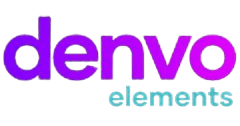

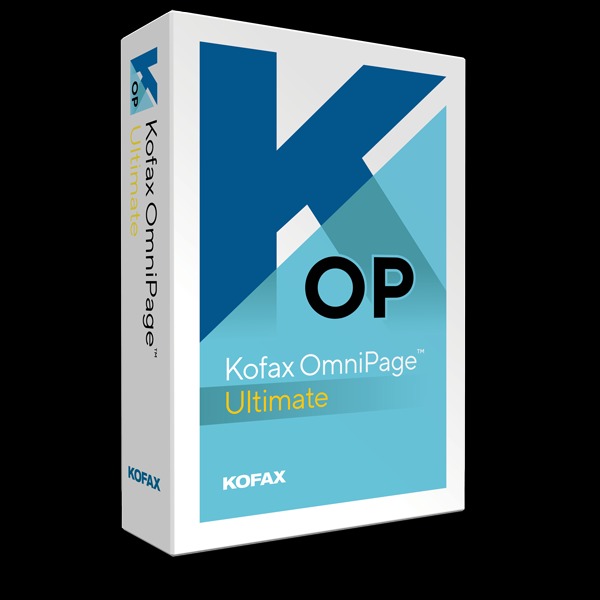

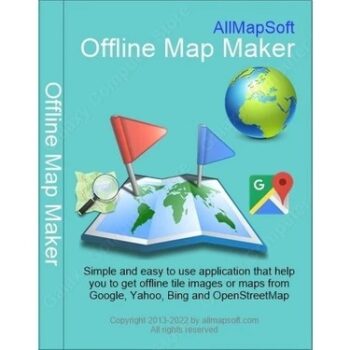


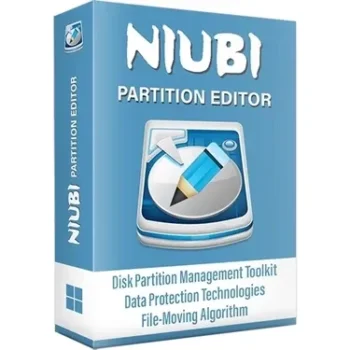

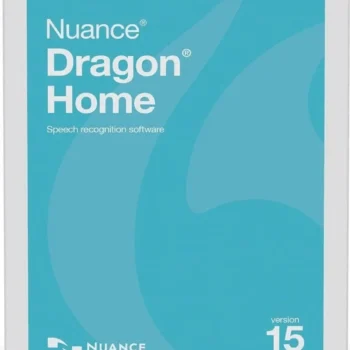

There are no reviews yet.