Description
novaPDF Lite 11 – Your Powerful PDF Creator for Windows
novaPDF Lite 11 is a feature-rich, easy-to-use PDF creation tool for Windows that allows you to create high-quality PDF files from any printable document or image. Whether you’re working with office documents, web pages, or other file types, novaPDF Lite enables seamless PDF creation with just a few clicks, ensuring that your files are both accessible and professional. With its lightweight design and efficient functionality, it is an ideal solution for users who need a reliable PDF creator without the complexities of more advanced tools.
Key Features
- Easy PDF Creation from Any Application
- novaPDF Lite 11 acts as a virtual printer, allowing you to convert any printable document into a PDF. Whether you’re using Microsoft Office, web browsers, or any other software that supports printing, simply select novaPDF as your printer to instantly create a high-quality PDF file.
- Customizable PDF Settings
- You can configure the PDF output according to your needs. novaPDF Lite 11 provides options for adjusting the page size, margins, resolution, and more. You can also specify the PDF compression settings to optimize the output for file size without sacrificing quality.
- Compatibility with Windows
- novaPDF Lite 11 is fully compatible with all major versions of Windows, including Windows 10, 8, 7, Vista, and XP. This ensures that it works seamlessly across a wide range of devices, from home PCs to office workstations.
- User-Friendly Interface
- The intuitive interface of novaPDF Lite 11 makes it easy for users of all experience levels to create PDF files. With just a few simple steps, even those new to PDF creation can quickly get up and running without needing advanced technical knowledge.
- PDF File Security
- novaPDF Lite allows you to add security features to your PDFs, such as password protection, encryption, and restrictions on printing or copying. This ensures that your documents are safe from unauthorized access or misuse.
- Watermark and Header/Footer Customization
- You can personalize your PDFs with watermarks, headers, and footers to add branding or additional information. This is useful for businesses or individuals who want to customize their PDFs with unique content, logos, or text.
- Batch PDF Creation
- novaPDF Lite 11 supports batch conversion, enabling you to create multiple PDF files from various documents in one go. This feature is highly useful when working with large volumes of documents that need to be converted into PDF format quickly and efficiently.
- Optimized for Printing
- The software ensures that your PDF documents retain the formatting, layout, and fonts of the original document, making it a reliable solution for creating printable PDFs that look professional when printed.
- No Additional Software Required
- novaPDF Lite doesn’t require additional software or complex installations. Once installed, you can start converting documents to PDFs immediately, with no need for extra configurations or plugins.
- Compact and Efficient
- As a lightweight version of novaPDF, novaPDF Lite 11 focuses on essential features without unnecessary complexity. This makes it ideal for users who want a straightforward, hassle-free PDF creation tool without the extra features found in more advanced PDF software.
Benefits
- Simple PDF Creation: novaPDF Lite 11 makes it easy to convert documents and images to PDF with just a click of a button, simplifying the process of sharing and archiving files.
- Optimized for Efficiency: With its fast and reliable performance, novaPDF Lite 11 ensures that your document creation process is smooth and quick, saving you valuable time.
- Affordable PDF Solution: Offering the core features of PDF creation at an affordable price, novaPDF Lite provides excellent value for users who only need basic PDF creation capabilities without paying for unnecessary extras.
- Versatile Compatibility: novaPDF Lite 11 works with virtually any document or image, making it a versatile tool for professionals, students, and individuals who need to convert a variety of file types to PDF.
- Secure PDF Files: With built-in security options, novaPDF Lite ensures that your PDF files are protected, whether you’re sharing sensitive information or creating documents that need to be kept private.
Summary
novaPDF Lite 11 is an efficient, user-friendly PDF creation tool that provides all the essential features for converting documents to PDF format. With customizable settings, batch processing, and security options, it is the perfect solution for home users, small businesses, or anyone who needs to quickly and easily create professional PDFs without the need for advanced features. Whether you need to create simple PDFs from printable documents or add security and branding to your files, novaPDF Lite 11 offers a powerful and straightforward solution that meets all your needs.
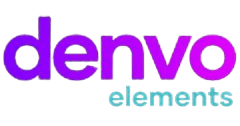

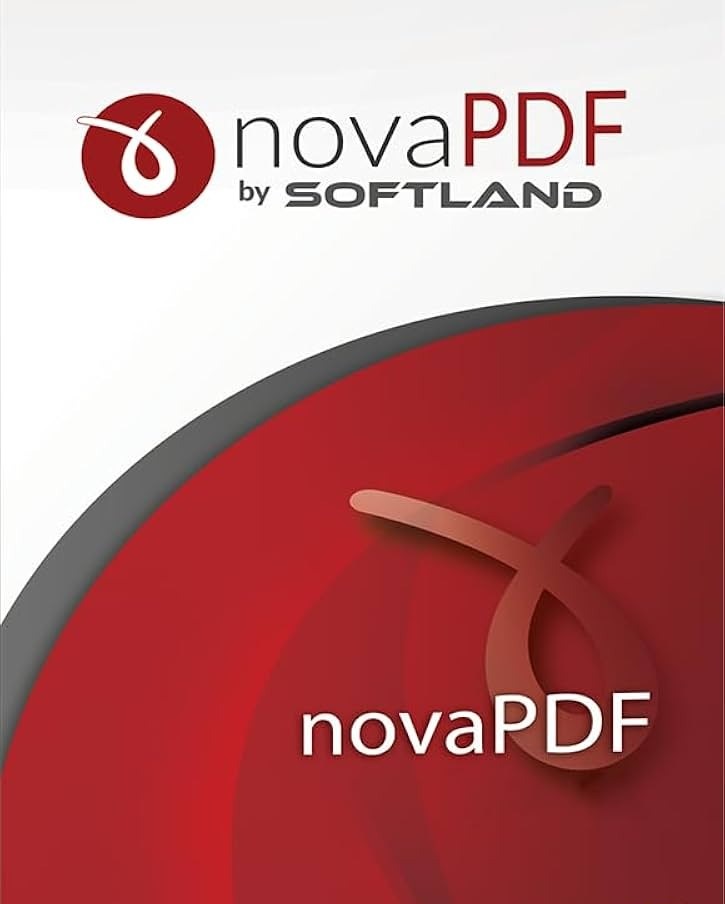



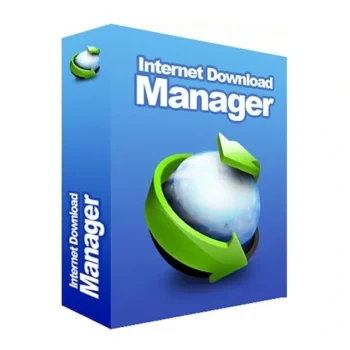

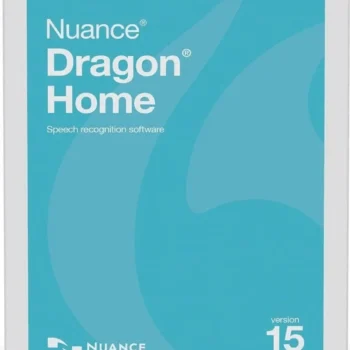

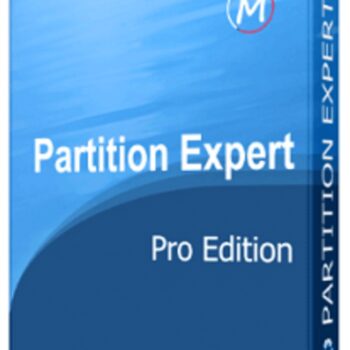
There are no reviews yet.