Description
PDFZilla PDF Editor for Windows – Comprehensive PDF Editing Solution
PDFZilla PDF Editor for Windows is a powerful, all-in-one PDF editing software that enables users to create, edit, convert, and manage PDF documents with ease. Whether you’re working with text-heavy reports, business forms, scanned documents, or interactive PDFs, PDFZilla offers a range of tools to streamline the editing process. From modifying text and images to adding annotations, hyperlinks, and form fields, PDFZilla provides a simple yet effective solution for all your PDF editing needs. Its user-friendly interface ensures that both beginners and professionals can navigate and utilize its features without difficulty.
Key Features
- Edit Text and Images
- PDFZilla allows users to modify existing text and images within their PDFs. You can easily edit, delete, or add text, as well as adjust the formatting, font style, and size. Images within the PDF can also be replaced, resized, or deleted to fit your needs.
- Convert PDF to Other Formats
- One of the standout features of PDFZilla PDF Editor is its ability to convert PDFs to and from other popular formats such as Word, Excel, PowerPoint, HTML, and text files. This makes it easier to edit content in a familiar application and then convert it back to PDF when done.
- Create PDFs from Scratch
- PDFZilla makes it easy to create new PDFs from scratch by importing text files, images, or other documents and saving them directly as a PDF. Whether you need to generate a new report or create a PDF form, this feature offers great flexibility.
- Annotate and Comment
- The PDFZilla PDF Editor comes with a suite of annotation tools, including highlighters, sticky notes, and shapes, to help you add comments, explanations, or important notes to your documents. These tools are essential for collaborating with colleagues or reviewing documents.
- Fill and Create PDF Forms
- With PDFZilla, you can fill out interactive PDF forms or create your own forms with text fields, checkboxes, radio buttons, and drop-down menus. This feature is perfect for creating questionnaires, surveys, and application forms.
- Organize Pages
- The software offers tools for reorganizing, deleting, rotating, or inserting pages within a PDF. You can quickly reorder pages, add new ones, or delete unnecessary pages to tailor the document according to your preferences.
- Merge and Split PDFs
- PDFZilla allows you to merge multiple PDF files into one, or split large PDFs into smaller, more manageable files. This is ideal for combining reports, documents, or presentations or for splitting long files into sections for easier handling.
- Secure PDFs
- You can enhance the security of your PDF files by applying password protection, encryption, or setting restrictions on printing, copying, or editing. This is especially useful when dealing with sensitive information or confidential documents.
- OCR (Optical Character Recognition)
- PDFZilla comes with an integrated OCR feature that lets you convert scanned documents or images into editable text. This powerful tool enables you to work with scanned PDFs as if they were originally created in a word processor.
- Batch Processing
- For users who need to process multiple files, PDFZilla offers batch processing capabilities. This allows you to edit, convert, or merge several PDFs at once, saving time and increasing productivity.
- User-Friendly Interface
- PDFZilla PDF Editor is designed with simplicity in mind. Its intuitive and easy-to-navigate interface ensures that even those with minimal technical expertise can quickly get started with editing PDFs. The toolbar and menus are well-organized, making it easy to find and use the tools you need.
- Fast and Efficient Performance
- PDFZilla provides quick and efficient performance, even with large and complex PDF files. The software is optimized for speed, ensuring that users can work efficiently without delays or slowdowns, making it a great tool for business or office use.
Benefits
- Comprehensive PDF Editing: PDFZilla offers a complete set of editing tools to modify text, images, and page layout, giving users full control over their PDF documents.
- Conversion Flexibility: With robust conversion capabilities, PDFZilla makes it easy to work with PDFs in other formats, allowing for seamless integration with your existing workflows.
- Streamlined Document Management: The ability to merge, split, and organize pages within a PDF helps you manage large documents efficiently, making it ideal for project or report management.
- Enhanced Productivity: Batch processing, OCR support, and simple file creation and conversion tools help streamline tasks, allowing you to handle multiple files quickly and easily.
- Secure and Professional: PDFZilla’s security features, including password protection and encryption, ensure that your sensitive documents remain safe from unauthorized access.
Summary
PDFZilla PDF Editor for Windows is an essential tool for anyone who works with PDF documents regularly. Whether you need to create PDFs, edit existing files, convert between formats, or secure documents with encryption, PDFZilla provides a versatile and user-friendly solution. Its comprehensive suite of features, such as text editing, form creation, OCR, and batch processing, makes it a valuable tool for businesses, students, and professionals alike. With its efficient performance and intuitive interface, PDFZilla ensures that working with PDFs is both quick and easy, saving you time and effort while delivering high-quality results.
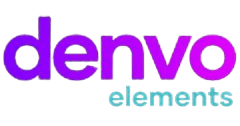


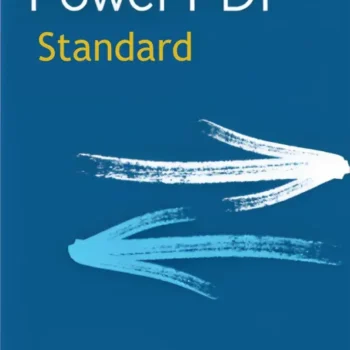







There are no reviews yet.