Description
VMware vSphere Hypervisor 6 ESXi
VMware vSphere Hypervisor 6 (ESXi) is a free and powerful virtualization platform that enables businesses to efficiently run multiple virtual machines (VMs) on a single physical server. ESXi is VMware’s enterprise-class hypervisor, designed to create a robust, secure, and high-performance virtualized environment for data centers, cloud infrastructures, and even small businesses. It provides a foundation for running mission-critical workloads, consolidating IT infrastructure, and maximizing resource utilization, while being lightweight and easy to manage.
Key Features:
- Bare-Metal Hypervisor: VMware ESXi is a type 1 hypervisor, meaning it runs directly on the physical hardware of the host server without the need for a host operating system. This direct access to the hardware helps improve efficiency and provides better performance compared to hosted hypervisors.
- Virtual Machine (VM) Support: ESXi allows you to run multiple virtual machines on a single server. Each VM operates independently with its own guest operating system, applications, and configuration, while sharing the physical server’s resources like CPU, memory, and storage.
- VMware vCenter Integration: ESXi integrates seamlessly with VMware vCenter Server, enabling centralized management of multiple ESXi hosts. vCenter provides tools for monitoring, automation, and provisioning VMs, which simplifies IT operations in larger environments.
- vMotion: ESXi supports vMotion, VMware’s live migration technology, allowing you to move running virtual machines from one ESXi host to another with zero downtime. This feature enhances flexibility, load balancing, and simplifies maintenance tasks.
- High Availability (HA): VMware vSphere HA ensures that if a physical host fails, the VMs running on that host are automatically restarted on another available host within the cluster. This feature minimizes downtime and helps ensure business continuity.
- Fault Tolerance: With VMware FT, ESXi can create a live shadow copy of your virtual machine, running simultaneously on another ESXi host. In case of a hardware failure, the secondary VM instantly takes over without service interruption, ensuring continuous availability of critical applications.
- Distributed Resource Scheduler (DRS): vSphere DRS dynamically balances workloads across the hosts in a cluster based on resource usage. It ensures that VMs are placed on the best hosts, automatically optimizing the distribution of CPU and memory resources.
- vSphere Storage API for Array Integration: ESXi integrates with various storage devices and platforms, leveraging vSphere Storage APIs for automated storage management, backup, and disaster recovery operations.
- Security Features: ESXi offers multiple security features to protect virtualized environments, including secure boot, role-based access control (RBAC), and vSphere Trust Authority for ensuring VM and host integrity. It is also designed to meet industry-standard compliance requirements such as HIPAA and PCI-DSS.
- Performance and Scalability: VMware ESXi is built to handle demanding workloads, supporting large-scale virtual environments. It can efficiently scale to support thousands of virtual machines and provides tools to monitor and optimize performance across all VMs.
- Snapshot and Cloning: ESXi allows you to take snapshots of virtual machines, enabling you to save their current state. This can be useful for backups, testing, or rolling back changes. Cloning VMs lets you quickly replicate virtual machines for scaling out deployments.
- Resource Management: With features like Resource Pools, ESXi enables the division of resources across different workloads, ensuring that critical VMs receive the resources they need while maintaining an efficient and balanced infrastructure.
- Remote Management: ESXi can be managed via the vSphere Client, a web-based interface for managing virtualized environments, or VMware Host Client for direct access. The vSphere CLI (Command Line Interface) also allows administrators to configure, manage, and troubleshoot ESXi hosts remotely.
Benefits:
- Cost Efficiency: As a free product, ESXi provides a cost-effective virtualization solution for small to medium-sized businesses. It reduces hardware costs by consolidating multiple physical servers into virtual machines running on a single physical host.
- Scalability: ESXi supports large-scale deployments and can scale as your business grows. It can handle resource-intensive applications and support high numbers of virtual machines on a single server.
- Ease of Use: Despite its robust feature set, ESXi provides an intuitive user interface for managing virtual machines. Its integration with vCenter and VMware’s other tools makes it an easy-to-use solution for IT administrators.
- High Availability and Reliability: With features like vMotion, HA, and FT, ESXi ensures high availability, minimal downtime, and fault tolerance for critical applications, providing a reliable environment for production workloads.
- Security and Compliance: VMware ESXi is built with security in mind, offering various features that safeguard virtual machines, including data encryption, secure boot, and advanced access control.
- Flexibility: ESXi can be deployed on a variety of hardware platforms and integrates with multiple third-party storage and network solutions. This gives organizations the flexibility to use their existing infrastructure while enhancing their virtualized environments.
Ideal For:
- Small to Medium-Sized Businesses (SMBs): ESXi is an excellent choice for businesses that need to consolidate their IT infrastructure without incurring the costs associated with traditional physical servers.
- IT Administrators and Engineers: VMware ESXi is a go-to solution for IT professionals looking to deploy, manage, and scale virtual environments effectively, offering both ease of use and powerful functionality.
- Virtualization Enthusiasts and Developers: VMware ESXi offers a reliable platform for testing, development, and experimentation with virtual environments. It’s also ideal for creating a virtualized lab environment.
- Education and Research Institutions: ESXi’s free version is perfect for educational environments, offering a low-cost virtualization solution that allows students and faculty to experiment with virtualization technology.
What’s Included:
- VMware ESXi Hypervisor: The core virtualization platform that allows running multiple virtual machines on a single host.
- vCenter Server (optional, requires separate license): Centralized management and monitoring of multiple ESXi hosts.
- vMotion, HA, DRS: Advanced features for workload migration, fault tolerance, and resource optimization (requires vSphere license).
- Security Features: Built-in security tools such as secure boot, encryption, and RBAC.
- Management Interfaces: Access and control through the vSphere Client, vSphere Web Client, or VMware Host Client.
Conclusion:
VMware vSphere Hypervisor 6 (ESXi) is a powerful and efficient virtualization platform that provides businesses with a reliable, cost-effective solution for server consolidation and virtualization. Its robust feature set, high scalability, and integration with VMware’s other tools make it an excellent choice for organizations of all sizes. With a focus on performance, security, and ease of use, ESXi delivers a streamlined way to manage virtual machines while optimizing resources and reducing hardware costs. Whether you’re a small business, an IT administrator, or an educational institution, VMware ESXi offers everything you need to build a high-performance virtualized infrastructure.
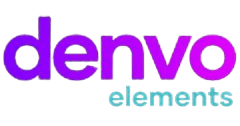


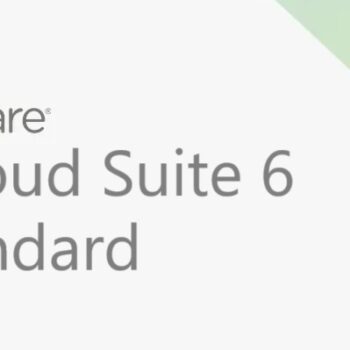


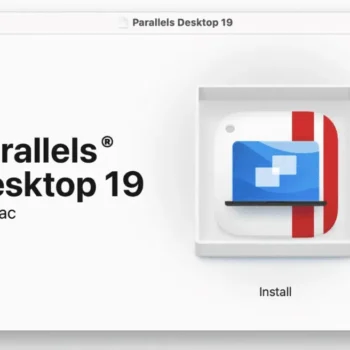


There are no reviews yet.