Description
VMware Workstation Pro 14
VMware Workstation Pro 14 is a powerful and feature-rich desktop virtualization software designed for professionals who need to run multiple operating systems on a single machine. Ideal for developers, IT professionals, and testers, this version of VMware’s flagship product allows you to create, manage, and run virtual machines on your Windows or Linux PC. VMware Workstation Pro 14 is designed to provide a high-performance and flexible environment for software testing, debugging, system analysis, and running legacy applications.
Key Features:
- Run Multiple Operating Systems: VMware Workstation Pro 14 allows you to run different operating systems like Windows, Linux, and others concurrently on a single physical machine. Whether you need to test different OS versions or isolate software environments, VMware Workstation Pro 14 provides the flexibility to handle all your virtualization needs.
- Support for Latest OSes: With VMware Workstation Pro 14, you can run the latest versions of Windows and Linux, including the ability to run Windows 10, and use new OS features without the need for multiple physical machines.
- Snapshot and Cloning Capabilities: VMware Workstation Pro 14 offers robust snapshot and cloning tools that enable you to save the exact state of a virtual machine. This allows you to quickly revert to a previous configuration or clone virtual machines for testing different environments or software versions.
- Hardware Accelerated Graphics: This version of VMware Workstation Pro supports hardware-accelerated graphics for running graphically-intensive applications, including 3D rendering software, gaming, and engineering simulations.
- Virtual Network Customization: VMware Workstation Pro 14 allows users to configure complex networking setups for virtual machines. You can create custom virtual networks, simulate different network topologies, and use NAT or bridged networking to simulate real-world scenarios.
- Shared Folders and Drag-and-Drop: This feature makes it easy to share files and folders between the host and guest operating systems, allowing for seamless data transfer. The drag-and-drop capability lets users move files between the virtual machine and host OS effortlessly.
- Support for Multiple Monitors: VMware Workstation Pro 14 supports multi-monitor setups, allowing virtual machines to span across multiple displays for a more immersive and productive experience.
- DirectX and OpenGL Support: Enhanced 3D graphics support with DirectX 10 and OpenGL 4.1 allows for better rendering performance in virtual machines, making it easier to run software that requires advanced graphical capabilities.
- USB and Peripheral Device Support: VMware Workstation Pro 14 allows you to connect USB devices to virtual machines, making it easier to use peripherals such as printers, USB drives, and scanners directly within your virtual environments.
- Linux Containers and Docker Support: Workstation Pro 14 integrates with Docker, allowing you to run and test Linux containers alongside traditional virtual machines. This is particularly useful for developers and IT professionals who work with containerized applications.
- Encrypted Virtual Machines: VMware Workstation Pro 14 provides the ability to encrypt virtual machines for enhanced security. This feature is especially useful when handling sensitive data or when you need to comply with security standards.
Benefits:
- Ideal for Developers and IT Professionals: VMware Workstation Pro 14 is designed with developers, IT administrators, and testers in mind. It enables the creation of isolated environments to test software, debug applications, and simulate networks without risking the integrity of the host machine.
- Flexibility and Performance: With support for a wide range of guest operating systems, 3D graphics acceleration, and multiple virtual machine configurations, Workstation Pro 14 is perfect for running performance-intensive applications and testing complex systems.
- Virtualized Software Development and Testing: Developers can test applications across different environments (OS versions, configurations) in a controlled and repeatable manner, streamlining the development and QA process.
- Learning and Educational Use: VMware Workstation Pro 14 is an excellent tool for students, educators, and anyone interested in learning about virtualization, operating systems, networking, or software development. It enables experimentation in a safe, contained virtual environment.
- Easy Migration: Migrating physical systems to virtual environments is easier with VMware Workstation Pro 14’s P2V (Physical to Virtual) conversion tool. You can turn physical machines into virtual machines to streamline testing or preserve legacy systems.
- Comprehensive Support: VMware Workstation Pro 14 comes with strong support for a range of configurations, including large memory and multiple processors, making it suitable for high-performance applications and complex enterprise environments.
Ideal For:
- Software Developers: Developers can create, test, and debug software in a variety of virtualized environments without the need for multiple physical machines. VMware Workstation Pro 14 also integrates with popular IDEs (Integrated Development Environments) to streamline the development process.
- IT Professionals and System Administrators: IT professionals can use VMware Workstation Pro 14 to test patches, software, and new configurations in isolated environments before deploying them to production systems.
- Students and Educators: With its robust virtual environment capabilities, VMware Workstation Pro 14 is an excellent tool for educational institutions and students looking to learn about different operating systems, software development, and system administration.
- Business and Enterprise Use: VMware Workstation Pro 14 is ideal for enterprise environments that need to test new applications, simulate networks, or provide isolated workspaces for specific tasks.
What’s Included:
- VMware Workstation Pro 14 Software: Full-featured virtualization software for running multiple operating systems.
- VMware Tools for Guest OSes: Enhances integration between the host and guest operating systems to improve performance and functionality.
- User-Friendly Interface: Easy-to-navigate interface for managing virtual machines, snapshots, and network configurations.
Conclusion:
VMware Workstation Pro 14 is a powerful and versatile desktop virtualization solution that provides the tools required to run multiple operating systems on a single physical machine. With its support for high-performance applications, advanced networking, and 3D graphics, it is a perfect choice for developers, IT professionals, and educators who require a stable and flexible virtualized environment. Whether you’re testing software, learning about different operating systems, or simulating complex networks, VMware Workstation Pro 14 offers the features and performance you need.
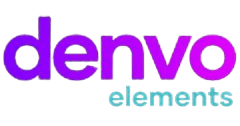

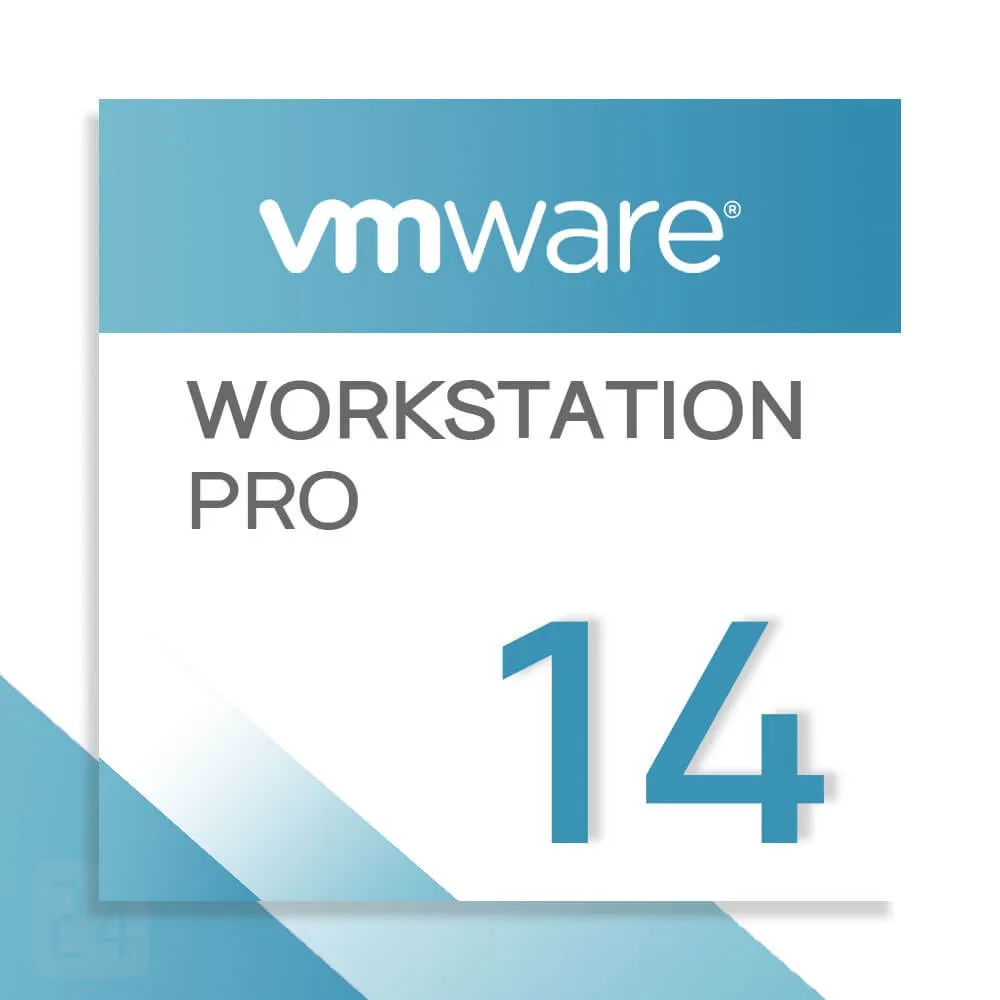
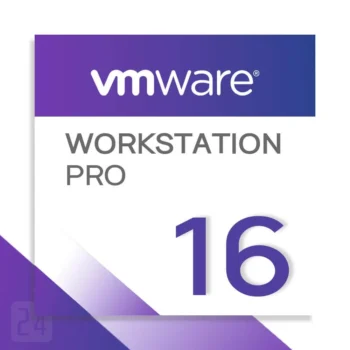


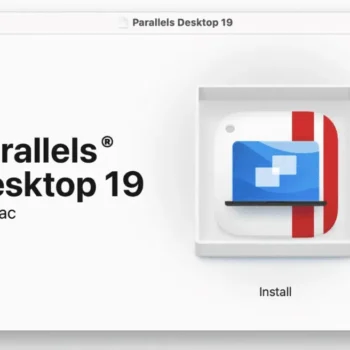
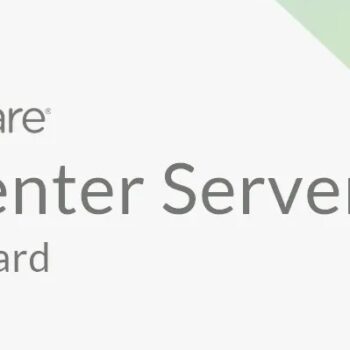


There are no reviews yet.