Description
VMware Workstation Pro 16 | Lifetime | For Windows
VMware Workstation Pro 16 is a premium desktop virtualization software designed for professionals, developers, and IT administrators who need to run multiple operating systems on a single physical machine. Whether you’re a developer testing cross-platform applications, a system administrator managing virtual environments, or an enthusiast exploring different operating systems, VMware Workstation Pro 16 provides a powerful and secure virtualized environment. With support for both Windows and Linux operating systems, this version offers advanced features for running, testing, and debugging software across a wide range of virtualized environments.
Key Features:
- Support for Multiple OSes: VMware Workstation Pro 16 allows you to run a wide range of operating systems including Windows, Linux, and others simultaneously on your PC. This feature is perfect for testing, software development, and system administration without the need for additional physical machines.
- High-Performance Virtualization: VMware Workstation Pro 16 is built for performance. It provides excellent support for 3D graphics, multi-processor virtual machines, and large amounts of RAM, enabling users to run demanding applications within virtual machines. It supports DirectX 11 and OpenGL 4.5, making it suitable for graphic-intensive applications like engineering simulations, game development, and CAD software.
- Snapshots and Cloning: Create multiple restore points of your virtual machines with snapshots, allowing you to easily revert to a previous configuration. The cloning feature allows you to duplicate virtual machines for testing or creating multiple environments based on the same setup.
- Multiple Monitor Support: VMware Workstation Pro 16 allows users to span virtual machines across multiple monitors. This feature is especially useful for those who need to manage several virtual desktops or want to work with large datasets and applications that benefit from extra screen real estate.
- Advanced Networking Capabilities: VMware Workstation Pro 16 gives you full control over the networking configuration of your virtual machines. You can simulate a variety of network topologies by using features like NAT, host-only networking, or bridged networking, ideal for testing network configurations and virtualized environments.
- Shared Folders and Drag-and-Drop: Easily share files and folders between your virtual machines and the host system. With drag-and-drop support, transferring files between the virtual and host environments is simple and efficient.
- Enhanced USB Support: VMware Workstation Pro 16 supports USB devices like printers, cameras, and external hard drives, allowing them to be used seamlessly in virtual machines. You can also connect USB 3.0 devices to virtual machines to take full advantage of their capabilities.
- Virtual Trusted Platform Module (TPM): For enhanced security and testing, VMware Workstation Pro 16 supports the use of virtual TPM. This feature is useful for testing security features like BitLocker encryption and for running secure applications in a virtualized environment.
- Run and Test Containers: VMware Workstation Pro 16 supports Docker, Kubernetes, and other container technologies, enabling developers to run containerized applications alongside traditional virtual machines. This is particularly valuable for testing microservices and containerized workloads.
- Windows Subsystem for Linux (WSL) 2 Integration: VMware Workstation Pro 16 supports the integration of WSL 2, allowing you to run a Linux environment directly on your Windows machine. This is useful for developers working with both Windows and Linux-based software.
- Cross-Platform Support: While it’s optimized for Windows users, VMware Workstation Pro 16 is also compatible with various Linux distributions, allowing you to work seamlessly in both operating systems.
Benefits:
- For Developers and Testers: VMware Workstation Pro 16 is an excellent tool for software developers and QA testers who need to simulate various environments, test applications, or work with different operating systems without needing additional physical hardware.
- For IT Administrators: IT professionals can use VMware Workstation Pro 16 to create, manage, and maintain virtual machines for testing and managing server environments, simulating network configurations, and ensuring that software is working in different system environments before deployment.
- For Cross-Platform Development: If you are developing cross-platform applications, VMware Workstation Pro 16 allows you to run multiple operating systems on a single machine. Test your apps in Windows, Linux, and other systems simultaneously without switching between physical devices.
- For Security and Research: VMware Workstation Pro 16 provides a safe environment for testing and researching security vulnerabilities. By isolating your testing environments from the host system, it allows you to safely test potentially harmful software or malware in a controlled virtual space.
- Ideal for Learning and Education: VMware Workstation Pro 16 is perfect for students and educators who need to experiment with different operating systems and software environments. It offers a cost-effective way to access a variety of OSes for hands-on learning without requiring multiple physical machines.
What’s Included:
- VMware Workstation Pro 16 Software: The full version of VMware Workstation Pro 16, which allows you to create and manage virtual machines with powerful features.
- VMware Tools for Guest OS: Performance-enhancing tools that provide seamless integration between the virtual machines and the host operating system.
- Lifetime License: This version of VMware Workstation Pro 16 comes with a lifetime license, ensuring you receive long-term access to the software without the need for annual renewals.
Conclusion:
VMware Workstation Pro 16 is a versatile and powerful desktop virtualization software that provides professional-grade tools for running and managing multiple operating systems on a single PC. With advanced features like support for multiple monitors, enhanced 3D graphics, networking configurations, and container integration, it is the ideal solution for developers, IT professionals, testers, and anyone in need of a high-performance virtualized environment. Whether you’re creating isolated testing environments, running Linux on Windows, or developing software across multiple platforms, VMware Workstation Pro 16 ensures a smooth and efficient experience.
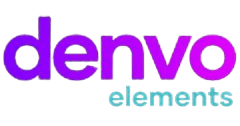


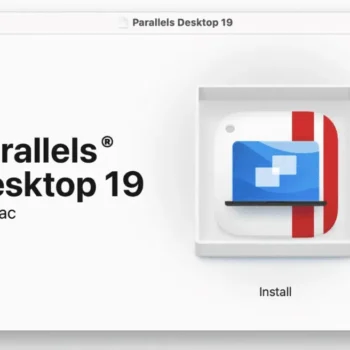
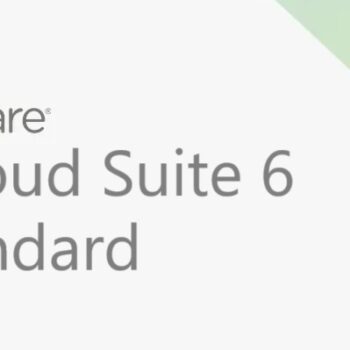


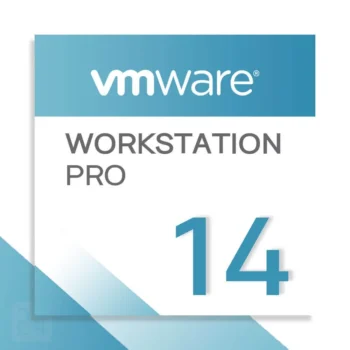
There are no reviews yet.