Description
WinX DVD Copy Pro for Windows – Powerful DVD Copying and Backup Software
WinX DVD Copy Pro for Windows is a comprehensive and high-performance DVD copying software designed to easily copy, clone, and back up DVDs, including those with copy protection. Whether you need to make an exact 1:1 copy of your DVD, convert DVDs to ISO files, or back up your personal DVD collection, WinX DVD Copy Pro provides a range of solutions for managing and preserving your DVDs. With fast copying speeds, advanced decryption technology, and an intuitive interface, this software ensures that your DVDs are copied accurately and securely.
Key Features
- Full DVD Copying and Cloning
- WinX DVD Copy Pro allows you to make full copies of your DVDs, retaining the exact structure and content of the original. You can copy DVDs to blank discs, ISO files, or video folders, making it easy to back up your DVD collection and protect it from scratches, loss, or damage.
- 1:1 Copy (DVD to DVD)
- The software offers a true 1:1 DVD copy option, which ensures the copied DVD maintains all the original content, including menus, chapters, subtitles, and audio tracks. This feature is ideal for users who want to make an exact replica of their DVDs.
- DVD to ISO & Video Folder
- WinX DVD Copy Pro enables you to copy a DVD to an ISO file or a video folder on your computer. This is helpful for archiving purposes or for converting your DVDs into digital formats that can be stored on your hard drive or cloud service.
- Decryption and Copy Protection Removal
- The software supports the removal of common DVD copy protections such as CSS (Content Scramble System), RCE (Region Code Enhanced), Sony ARccOS, UOPs (User Operation Prohibitions), and Disney X-project DRM. This allows you to copy and back up even DVDs that are protected by industry-standard encryption, ensuring you can preserve your legally owned DVDs without restrictions.
- DVD Compression (DVD-9 to DVD-5)
- WinX DVD Copy Pro includes a DVD compression feature that allows users to shrink dual-layer DVDs (DVD-9) to fit onto a single-layer disc (DVD-5). This feature is useful when you want to make backups on standard single-layer DVDs without losing quality.
- Fast Copying Speed with Hardware Acceleration
- WinX DVD Copy Pro uses advanced technology, including hardware acceleration (Intel QSV, NVIDIA NVENC), to speed up the copying process. This ensures faster DVD copying, even for large files, while reducing CPU usage and preserving high quality.
- Create a Disc Copy from Multiple Sources
- You can easily create a disc copy from multiple sources. If you have several DVDs that you want to combine or duplicate, WinX DVD Copy Pro makes it easy to copy them onto one disc, saving you time and space.
- Backup DVDs with Multiple Audio Tracks and Subtitles
- WinX DVD Copy Pro allows you to keep all audio tracks and subtitles from the original DVD during the copying process. This ensures that you can enjoy the same multi-language options and closed captions from your backup as you would on the original DVD.
- DVD Recovery for Damaged Discs
- The software includes features that help recover DVDs with physical damage or scratches. It can read and copy the data from damaged DVDs, allowing you to create a backup even if the disc is not in perfect condition.
- User-Friendly Interface
- WinX DVD Copy Pro offers a simple, easy-to-use interface, making it accessible to users of all levels. With just a few clicks, you can select your source DVD and output format, and the software will handle the rest. The clear, step-by-step instructions guide users through the DVD copying process, ensuring an efficient and hassle-free experience.
- Multiple Output Formats
- In addition to making DVD backups, WinX DVD Copy Pro supports a variety of output options, including DVD-5, DVD-9, ISO image files, and video folders. You can choose the output format that best fits your needs, whether you’re copying to another DVD, archiving to your hard drive, or converting DVDs into digital formats.
- No Internet Connection Required
- WinX DVD Copy Pro does not require an internet connection to copy DVDs. This allows you to work offline and copy your DVDs with complete privacy and security, making it an ideal solution for users who prefer to operate without internet access.
- Full Compatibility with Windows OS
- WinX DVD Copy Pro is compatible with a wide range of Windows operating systems, including Windows 11/10/8/7/Vista/XP, ensuring that it works seamlessly on most desktop and laptop computers.
Benefits
- Comprehensive Copying Options: Whether you need to clone an entire DVD, copy to an ISO file, or create video folders, WinX DVD Copy Pro offers a variety of backup solutions to suit your needs.
- Copy Protection Removal: The ability to bypass DVD copy protection makes this software perfect for copying DVDs that are otherwise difficult to duplicate due to encryption.
- High-Speed DVD Ripping and Copying: With hardware acceleration support, WinX DVD Copy Pro ensures fast copying times, even for large files, reducing wait times.
- Disc Recovery Features: The software includes recovery options for scratched or damaged DVDs, ensuring that even discs in poor condition can be backed up successfully.
- Preserve All Content: WinX DVD Copy Pro retains all elements of the original DVD, including audio, subtitles, and menus, making sure that your backup is as close to the original as possible.
- Privacy and Offline Functionality: Since the software works offline and doesn’t require an internet connection, it ensures complete privacy and security for your DVD copying and backup needs.
Summary
WinX DVD Copy Pro for Windows is an advanced DVD copying software that provides users with powerful tools for backing up, cloning, and preserving their DVD collections. With its support for copy protection removal, high-speed copying, and a wide range of output options, WinX DVD Copy Pro is an ideal solution for anyone looking to create digital backups of their DVDs. Whether you need to make a 1:1 copy, rip DVDs to ISO files, or compress dual-layer DVDs, this software offers everything you need for efficient and secure DVD management. The easy-to-use interface and fast performance make it a must-have tool for personal and professional DVD backup needs.
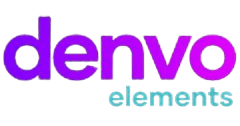

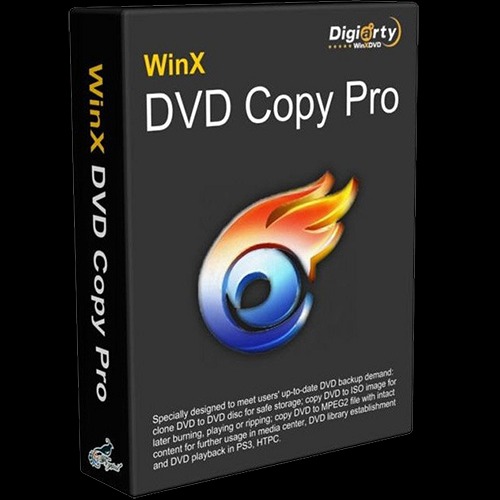
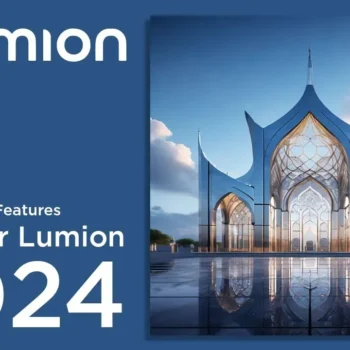


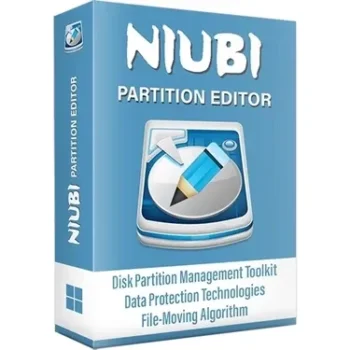



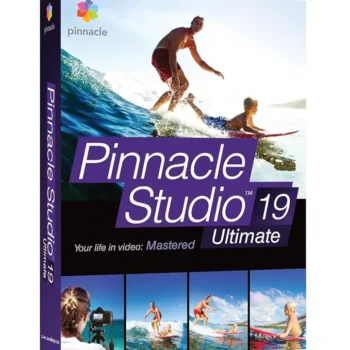
There are no reviews yet.